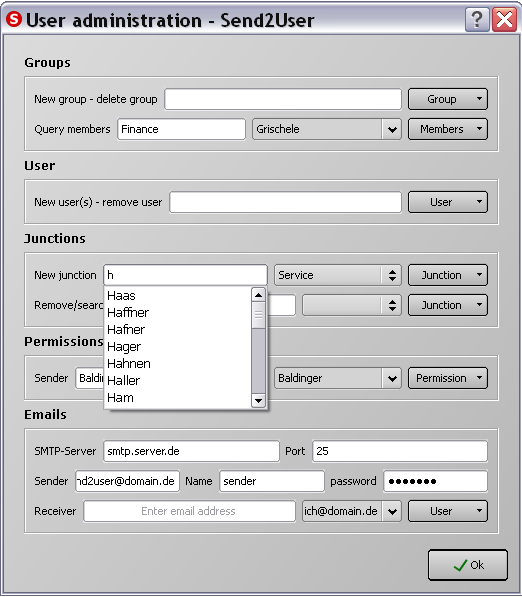 | GROUPS: You can add or remove groups and query their members. Group names shouldn't contain special characters because they are used in filenames. You can query members to see who will receive a group message. USER: Users can be added or removed. They can also be imported using txt- or csv-files containing simple lists with separators. Users can be a member of several groups. JUNCTIONS: New and existing users can be joined into groups choosen with the combobox right of the entered text. They can also be imported into this group in the same way as mentioned above. You can search for the memberships of a entered user to remove a single junction afterwards. PERMISSIONS: Users can be added or removed who can send messages. EMAILS: The name of the smtp-server and sender have to be entered. Users can be added or removed who can receive messages as email when they are outside the network. GENERAL: After closing the dialog the changes will be inherited by the sender at runtime and by the clients after restart. |